What Exactly are Chatbots?

By now you have probably heard about chatbots, but for those who haven’t, chatbots are AI that simulates human conversation.
You have most likely seen them before, typically appearing on the bottom right of websites that have them.

A great number of businesses and websites utilize these AI chatbots, but I’m here to tell you that they also serve a great purpose for bloggers.
Why You Should Build a Chatbot for Your Blog
There are several benefits that come from chatbots, here are just a few:
- Help users find blog posts that interest them
- Lead closing for your email newsletter
- Answer common FAQs
- Provide customer support for sales
- Instantly give helpful information
- Collect lead info (optional)
The ultimate use is to guide users through a path, gathering info along the way so that at the end, you can recommend them the most useful/helpful blog for their specific needs/interests
The Two Basic Methods
First let’s focus on the one main priority of these chatbots, which would be recommending users the perfect blog for them.
To make things simple, I have created 2 different methods that can be applied to just about any blogging website.
Multiple-Choice Method
The multiple-choice method is a surefire way to ensure that users will be satisfied, but it comes at a cost.
This method doesn’t involve the use of chatGPT to craft custom responses, instead, everything is hard-coded into the chatbot.
Ideally, all of your blogs are put into categories. P.S. If you aren’t currently doing this, I strongly recommend you start as this makes things easier for your users.
If you have a lot of categories, like 10 plus, then this may be a little difficult.
Ask users a multiple-choice question on which category they are most interested in. To add more possible outcomes, ask a second multiple-choice question within each response on the category they have chosen.
Based on each response, recommend your best blog for the category that they have chosen.
This will ensure that the chatbot is giving your best blogs the most spotlight, plus you know that the chatbots won’t incur an error due to everything being done through multiple choice.
Here is an example:
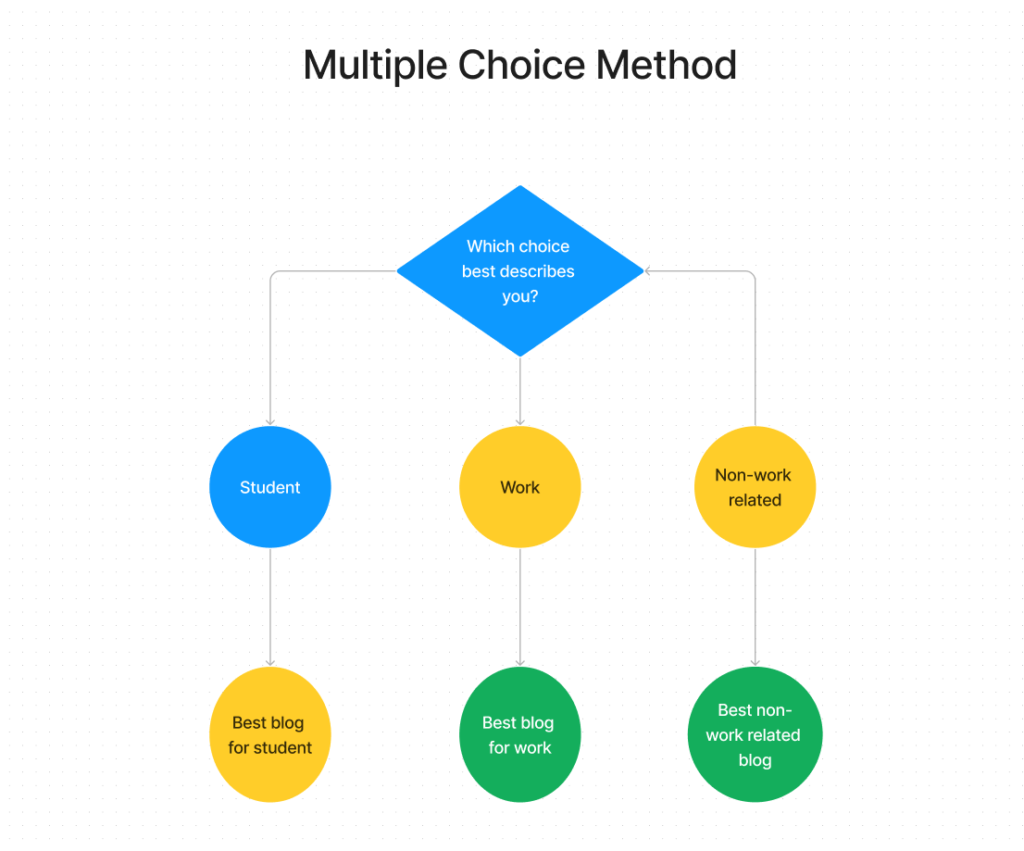
Knowledge Base Method
This is the more fun one of the two, as we utilize chatGPT to create custom responses on your blogging website.
As the name suggests, to achieve this method we must first create a knowledge base.
This knowledge base should have the title of every blog you have posted, followed by a brief description and emphasis on what category it is in.
Side note, whenever you create a new blog, you must update the knowledge base inside of the chatbot-building platform that is being used.
Once finished, it is time for the question. Asking a good question is almost as important as the knowledge base itself, so it’s important to take some time to think of the perfect question.
This question needs to be correlated to your knowledge base. This means it should set users up to type things that are in your knowledge base. However you do this is up to you, a good start would be indicating in the questions all of your blog categories, followed by asking users for a brief description of what they are looking for.
Here is a visual representation of that process:
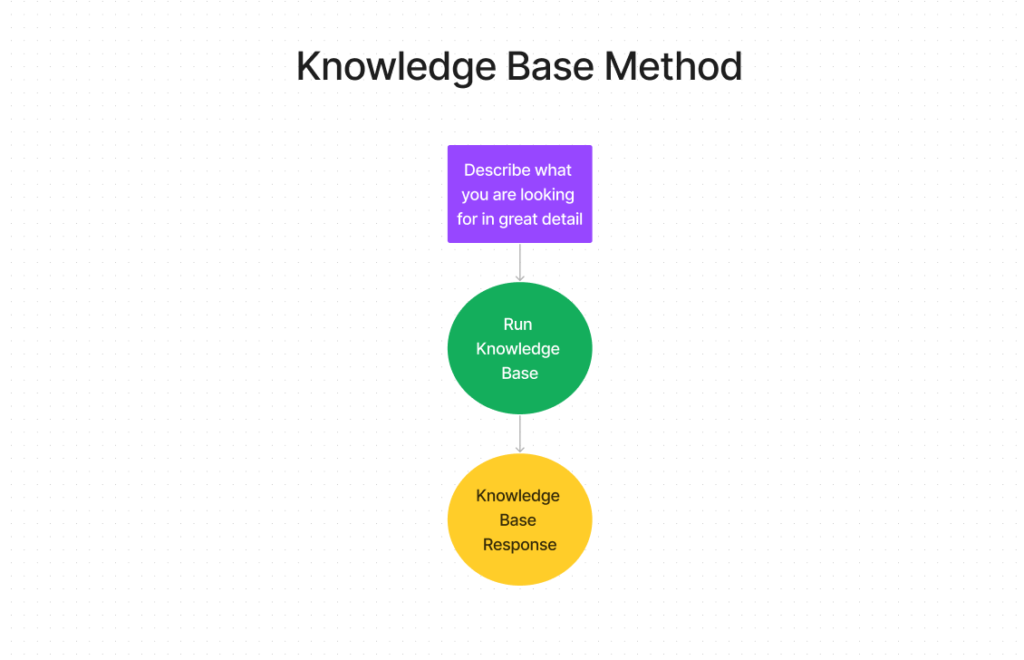
Advanced Features
Now let’s quickly go over the other features that were previously mentioned.
Providing instant feedback to users is a great way to gain favor with them. Who doesn’t love free and helpful information that is straight to the point?
To easily achieve this, add text blocks following the different paths created from the multiple choice questions, and give them information on their choices! This can be implemented right before the blog searching process.
General Q&As also use knowledge bases. Create a brand new knowledge base and upload any common FAQs that you already have.
This is also the perfect opportunity to add any others, as you won’t have to worry about it taking up too much space on your website this won’t be published on your website, it will instead be hidden inside your chatbot. For general knowledge base help, check out this YouTube video.

Lead closing for your email newsletter should be done at the end of the chatbot process. This is because it may come off as a little pushy to start the conversation by asking them to join
Simply add a text block at the end of your chatbot, linking the signup to your email newsletter.
Closing sales can also be done if you offer services or products in addition to the blogs. Offer your services from within the chatbot, and if interested, ask for their personal information like name and email.
It is also beneficial to save other variables like their interests and needs to make your selling pitch a little bit easier. But only capture these variables after you know that they are interested in your services as you don’t want to capture variables for individuals just looking for blogs as that would run up the usage and overflow your spreadsheets.

Appointment setting can also be done by linking your calendar in a text block.
For more information on everything that was just provided, plus some helpful visual representations, check out this YouTube video.
Share this post: on Twitter on Facebook on Google+

