Typical Knowledge Base Platforms
When it comes to building an effective chatbot with a strong knowledge base, the first question you must ask is which platform supports my chatbot needs.
We have a lot of experience building chatbots for clients and have worked with many different platforms. But when talking about the best, there are two clear frontrunners, being Botpress and Voiceflow.
These two provide user-friendly software that is very easy for beginners to learn and use.
But most importantly, their knowledge base interface makes it very easy to upload and apply knowledge base(s).
How to Create an Effective Knowledge Base
For starters, I would recommend uploading any FAQs on your website for business into a new Google doc.

If you currently don’t have any FAQs, well now is your time to start creating them. Start with scraping all the information off your website. This can be done manually, or you can use AI technology like BrowseAI or even ChatGPT.
The FAQ format for knowledge bases is the most effective. To quickly explain, if we were to leave chunks of random information all put together, we would be putting a lot of faith in the AI to extract the correct data, leaving us liable if something goes wrong, or at the very least making us look bad.

Also, when considering that we are creating a chatbot, it is pretty obvious that users aren’t going to be interested in reading through paragraph responses through a little chatbot interface taking up only part of the screen.
So provide FAQs in the same format that this blog is written in, with spaces between each question, and responses that are only one to two sentences long
Going a Step Further
When it comes to the AI industry, quality is much better than quantity. Once you have completed your knowledge base on your platform of choice, you should go through an intense testing period.

Start with asking questions that you know you put in the knowledge base, then slowly move towards asking harder and harder questions and see how the bot responds.
If your knowledge base is in-depth then your bot should be returning an answer for every question. However, some of the responses may not be the best.
This is when a third-party platform comes in, called StackAI.
On StackAI you can also build chatbots, although the interface and service aren’t that great.
Another feature it provides is “Document QnA” – which works just like the knowledge bases on Botpress and Voiceflow, however, it is known for creating better responses.
This Document QnA we can link directly to our chatbot for free.
To create the Q&A, simply create one using a basic template, upload your knowledge base, critique the system, and that’s it!
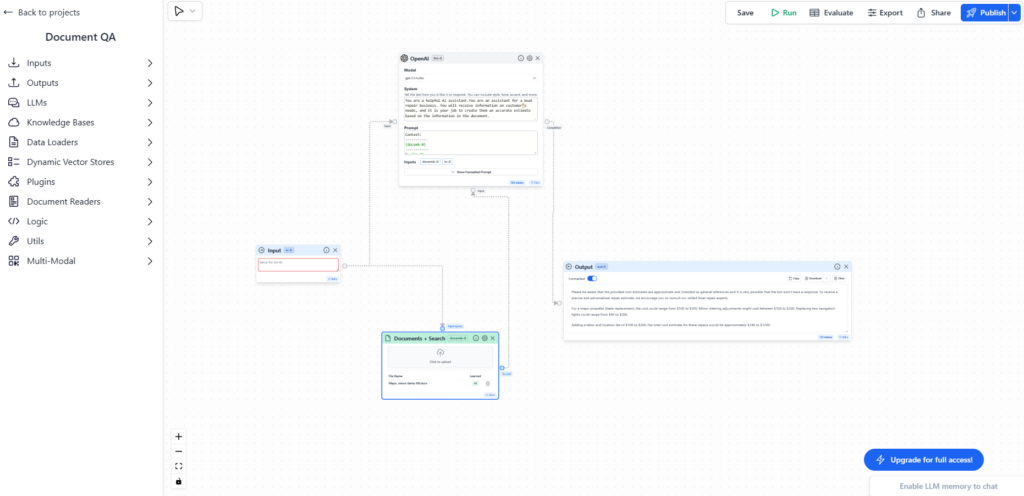
Integrating StackAI into your chatbot
To link the QnA, you must first publish your chatbot and QnA.
Then, apply a custom code block to your chatbot platform, this will be placed right after your open-ended question.
Here is a link to the code you will copy and paste – Anything that is in all caps means you must replace it.
To find your stackAI link, click on export and copy and paste the link at the top of your code.
Bearer XXXXXXXXX is also found on StackAI, and you can discover it right under the link, by clicking “show token.”
The ESTIMATE shown is the variable I created for the question, so simply put your variable question in there.
Lastly, the STACKAIRESPONSE is a variable that I created independently on Botpress
To output the StackAI response, follow the code block with a text block, and in the text block put @STACKAIRESPONSE (Or whatever variable name you created above)
All the previous information is explained in a recent YouTube video of ours, and you can check it out here
Share this post: on Twitter on Facebook on Google+

