Identifying What Our Goals Are
Like everything in life, planning out what our goals and objectives is the key to effectively solving any sort of task.

Here are some examples of what these goals can look like:
- Customer Q&A
- Gathering Lead Info
- Appointment Setting
- Creating Estimates
- Closing the Sale
These are some very basic goals that can be applied to basically any business (minus the estimates part)
Whether you have a boat repair business or not, there should be more goals to add based on issues that your business is currently experiencing, and any personal wants/needs.
The Basics We Are Trying To Achieve
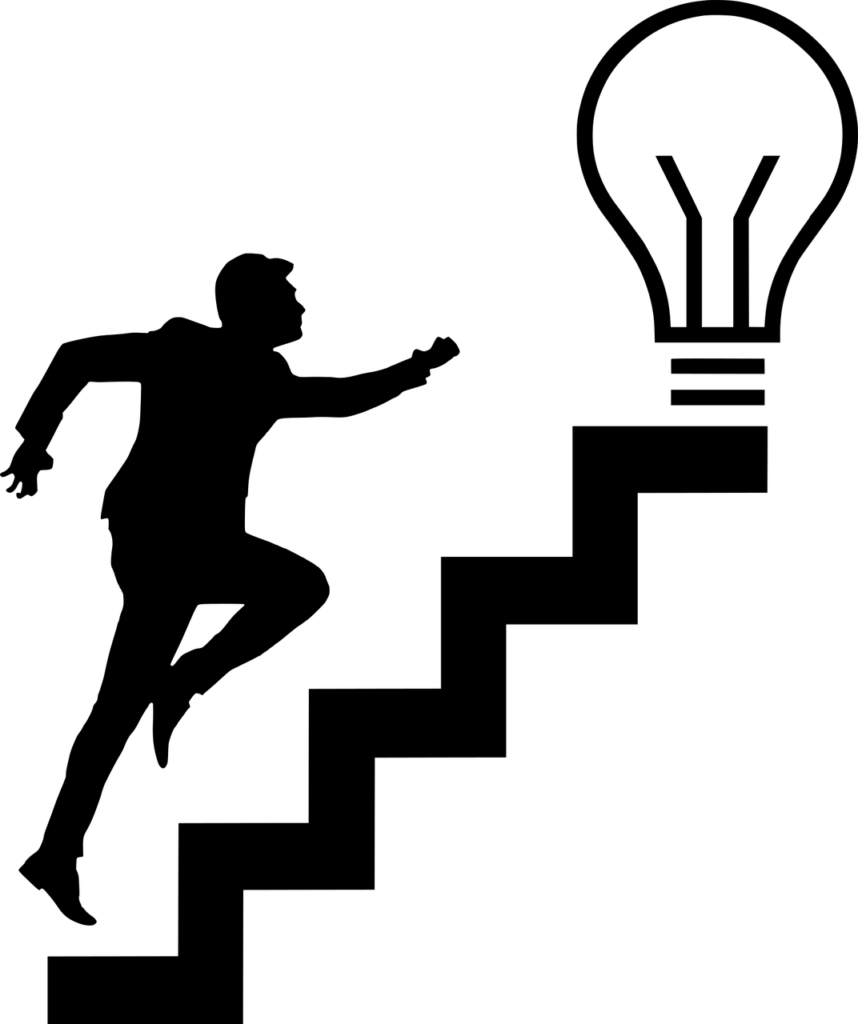
Fundamental areas in chatbot building that can be applied to any business are customer Q&A, gathering lead info, and closing the sale/appointment setting.
Here is a rapid overview of how you can set these up
First, we have customer QnA. This is the most fun out of the bunch, as you are leveraging AI technology and chatGPT to get this done. Set up your very own knowledge base, here is a tutorial giving you all the information you need on the topic of knowledge bases. Once done, allow users to ask open-ended questions, and upload your knowledge base to that section of the bot.
Then we have gathering lead info which is essential for most businesses and significantly helps the entire closing process. This is done periodically throughout the chatbot. Ask users multiple choice questions on their wants/needs, and then save each question as a variable. You can also ask for personal information like Name, Email, and Phone Number. Set up an automation to a spreadsheet of your choosing, automatically entering any data that your chatbot collects
Lastly, we have lead closing, the more essential part of chatbots for businesses like boat repairs. The effectiveness of lead closing on chatbots is far higher than any other method. This is because users are taken through an entire process, and are given personal experiences throughout the chatbot. They can ask open-ended questions and receive responses instantly without any human interaction. Their answers to multiple-choice questions lead them down unique paths tailored toward them. All leading to one thing, the closing sale/appointment.
At the end of your chatbot, it is time to finally ask to book an appointment. Easily do this by linking a calendar signup in a text block (If you don’t have one, there are many free options like Google Calendar).
If this isn’t to your liking, you can then try closing them off of your free estimate pitch. As you may know, most boat repair businesses pitch the free estimate to draw in new customers, heck you may be one of these already!
Pitch the free estimate from the chatbot as you would anywhere else.
Before receiving their free estimate, have them give you their Name, Email, and Phone Number. That way, if no appointment is booked, you still have their contact info, along with any other information you gathered along the way, and you can now craft a pitch that is tailored to their responses given by the chatbot.
Platforms To Build On
Two of the biggest chatbot-building platforms are called Botpress and Voiceflow. These two offer all of the necessary tools to achieve any of the things that I have previously mentioned, you can also do this for free by yourself.
Crafting Your Estimate (Question And System)

Three steps go into creating your estimate: The Knowledge Base, The Question, and The Estimate System.
You can find all the information needed to create your estimate in this YouTube video
Knowledge Base
Arguably the most important part of your estimate is the part that users don’t see, the knowledge base.
There are numerous different ways to set this up, but I have picked out the one that works best for boat repair businesses.
This is the Major/Minor method, and it’s very simple.
In your knowledge base, list out all the services that you offer. Optionally, provide a brief description of each service.
Then give out two different prices for the service. Indicate that if it’s a minor repair, the service will be estimated to a specific price range, and then do the same for a major repair.
This keeps things easy for you, and just as easy for customers. Now it is very basic and generic, so if you find that this won’t work for you, craft your very own knowledge base method that best suits your business based on how you create estimates in the first place.
Estimate Question
Once you have your knowledge base, it is time to ask the appropriate questions(s) to users.
This question needs to be in correlation to how the knowledge base is set up.
Following the major/minor example, a potential question could look like this: “Please describe your boat repair needs, and provide a major or minor in front of each repair need.”
Again, this is to be used as a general example, I’m sure you can find a little more specific question to ask users to ensure that their response will line up with your knowledge base information.
Estimate System

Lastly, we must involve some sort of system to get the best results from our chatbots.
The best platform that I have used to output responses is StackAI.
StackAI is a third-party platform that can be linked to Botpress, Voiceflow, or whatever platform you are using to build the chatbot.
To do this, simply create a Document QnA chatbot in StackAI for completely free. Upload your knowledge base into the document search section.
The system section is the only thing that we will have to change. What it does is instruct and inform the chatbot on what exactly its purpose is.
Below is what I use for the Major/Minor example:
“You are an assistant for a boat repair business. You will receive information on customer’s needs, and it is your job to create an accurate estimate based on the information in the document.
Begin each answer with the following text: “Please be aware that the provided cost estimates are approximate and intended as general references”
Add a $150 labor and location fee
Follow up the text with the appropriate combined estimate with one sentence explaining it. The final statement should sum up all the estimates into a total cost estimate. To do this, take the middle number of all the estimates and add them all together. The final estimate should only be one number.”
The first section informs the bot on what its purpose is.
Then we tell it to give a quick disclaimer about the estimates, this text will be given in every output.
Adding a labor and location fee which is set for every estimate it creates
Then provide some further instructions that will impact the output of each response. This section may be the most important, and you should try some trial and error to figure out what instructions work best for your business.
You can find all the previous information plus much more in this YouTube video.
Share this post: on Twitter on Facebook on Google+

